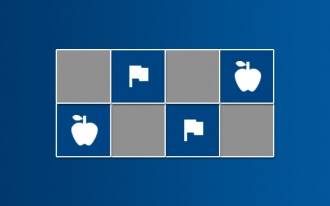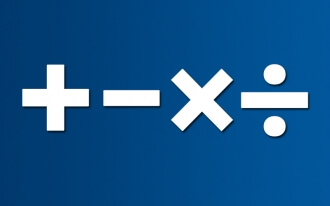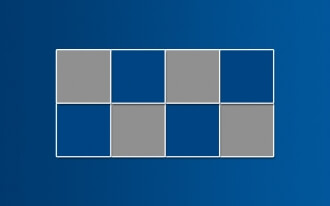- BRAINTRAIN |
- Trainers |
- Thinking Training |
- Multiplication

- Increases thinking speed
- Concentrates attention
- Logical thinking
4170 KS: 16
A developmental brain game where the main action is identifying numbers, performing operations (in this case, multiplication), and quickly selecting the correct answer. All number operations must be performed mentally, transforming the game into a true brain training session with customizable difficulty and additional parameters.
The age range of participants is broad, but it’s important to consider that performing the exercises requires proficiency in mental multiplication. Such activities not only positively impact cognitive development but are also practical in everyday life, as situations requiring calculations arise daily.
What it trains
At first glance, number-based trainers may seem narrowly focused, but this is a misconception. Each exercise is designed to develop multiple cognitive processes simultaneously, and this trainer is no exception.
Working memory capacity – increasing the number of digits and the need to perform multiple calculations mentally require well-developed working memory, thus stimulating its development. Fortunately, this capacity in our brain is not permanently limited and expands with practice.
Logical thinking – completing tasks requires more than just rapidly repeating the same actions with numbers. There are various settings that allow for diversifying the process. In some cases, multiple approaches to solving an example exist, and choosing the most efficient one leads to a more successful training session.
Thus, logic takes center stage in determining the correct algorithm for calculating answers.
Thinking speed – through repeated number operations, the central nervous system becomes accustomed to quickly performing such actions. The more a player calculates mentally, the faster they will do so in the future.
Attention – this task demands concentration not only when searching for the correct answer cell but also in cases involving complications like rotation or negative numbers. It’s equally important to stay attentive when performing multiple mathematical operations in sequence.
Rules
To adjust the difficulty, set the number of numbers, which can range from 2 to 4. This parameter indicates how many numbers will be involved in each example for calculation. The size of each number is independent of this condition and will increase with the rising difficulty level (after each correct answer). The number of numbers significantly affects the difficulty coefficient – a number displayed in the top-left corner of the playing field.
Rotation – a complication that alters the spatial orientation of examples. Rotated examples are harder for the brain to process, requiring more valuable time, thus increasing the difficulty coefficient when this parameter is enabled.
Negative – as the name suggests, negative numbers will appear in the examples, making the calculation process more interesting and complex.
The restart button allows you to quickly restart the training while retaining all previously selected difficulty settings.
Scoring
For convenient tracking of each training’s results, you are awarded a corresponding number of points upon completion, based on several key indicators.
The formula for scoring points for a correct answer is as follows:
Your total points + DC*Level
DC – difficulty coefficient, which depends on the difficulty settings chosen before the test. You can see this number in the top-left corner of the playing field. Increasing the difficulty settings raises the difficulty coefficient.
Level – a variable value that starts at a minimum at the beginning of the training and increases by one position with each correct answer. An incorrect answer lowers the level by one position.
The formula for deducting points for an incorrect answer is as follows:
Your total points – (DC*Level)/2
The total points never go into negative values.
Multiplayer
For a more engaging training experience, you can always invite friends and hold a competition. To do this, after selecting the difficulty settings, go to the multiplayer section and share the link with friends by copying it or clicking the icon of the desired social network.
The competition can begin once all players confirm their readiness (the “Ready to play” button).
Examples will appear simultaneously for all players, and to earn points, you must give the correct answer first. The task will then update, forcing the remaining participants to calculate a new example.
If the first player selects an incorrect answer, the task remains on the screens until an opponent answers correctly or incorrectly.
In the top-left corner of the playing field, you can track the current point totals for yourself and your opponent. A green score indicates you’re leading, while a red one suggests you’re trailing.
Competition results will be recorded in the personal achievements table on mozgotren.ru and displayed in the training graph alongside other activities.