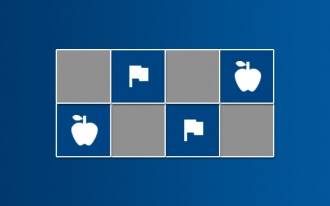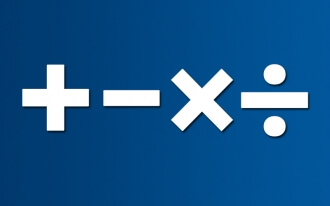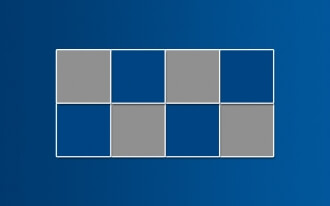- BRAINTRAIN |
- Trainers |
- Thinking Training |
- AngleSum
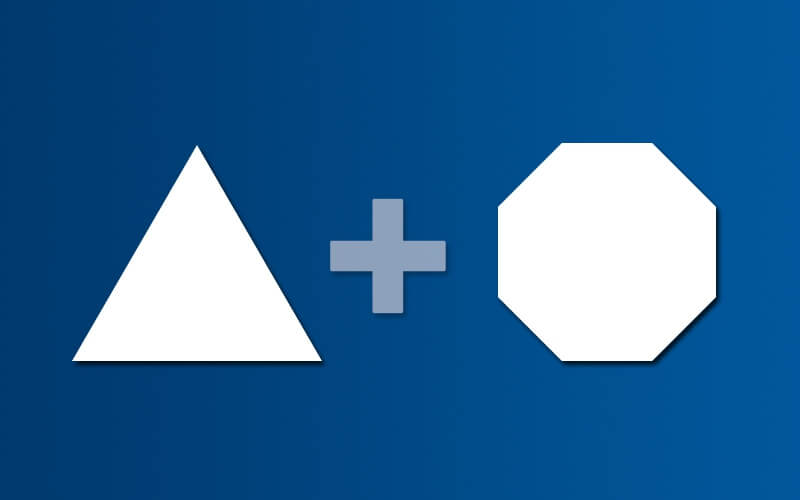
- Logical thinking
- Develops attention
- Reaction speed
3267 KS: 76
A unique trainer for arithmetic and working with geometric shapes, featuring additional complications and an engaging training process. It will undoubtedly take a prominent place in the collection of popular trainers on the Mozgotren platform.
Suitable for users familiar with geometric shapes (at least the simplest ones) and capable of mental arithmetic.
What the “AngleSum” exercise trains
Like all exercises on the mozgotren.ru website, this trainer targets multiple systems, providing a comprehensive load.
Not all shapes have angles, their number varies, and the task itself may change during the training. To achieve a successful result, you must focus all your attention on the playing field and the task. As the training progresses, the difficulty of levels increases, and distracting shapes that do not contribute to the calculations appear. This stress factor positively impacts the increasing load and overall training efficiency.
Being attentive is not enough; you’ll also need to think. Some angles must be added, others subtracted, and for increased productivity, we recommend using multiplication. When color settings are enabled, always pay attention to the task at the top of the playing field.
Reaction speed
Simply calculating well is not enough if you spend too much time finding the correct answer, as speed plays a key role in the final point total for the training. This is especially critical in multiplayer mode competitions, where points go to the player who gives the correct answer first, leaving a slower opponent with nothing.
Game rules
Before starting the training, select all settings and complications. The maximum number of angles for each shape can be set from 4 to 8, indicating the range of numbers you’ll be working with.
Geometric shapes appear in the working area. If no additional complications are enabled, you must calculate the sum of their angles and select the correct answer at the bottom of the playing field. The number of shapes increases with the level, and shapes without angles may appear on the screen to distract attention.
Negative – a complication that requires not only adding angles but also subtracting the number of angles of shapes without internal filling (watch the task during the training). In this case, answers can also be negative.
Colored – among the variety of colored shapes, only those matching a specific color should be considered (the task changes with each answer). The requirements of the previous complication may overlap with this one.
Scoring
The formula for scoring points for a correct answer is as follows:
Your total points + DC*Level
DC – difficulty coefficient, which depends on the difficulty settings chosen before the test. You can see this number in the top-left corner of the playing field. Increasing the difficulty settings raises the difficulty coefficient.
Level – a variable value that starts at a minimum at the beginning of the training and increases by one position with each correct answer. An incorrect answer lowers the level by one position.
The formula for deducting points for an incorrect answer is as follows:
Your total points – (DC*Level)/2
The total points never go into negative values.
Multiplayer
This is a great opportunity to invite one or two opponents and hold a real-time competition. The player selects all difficulty settings and then sends the multiplayer game link by copying it or clicking one of the social media icons below.
The competition can start once all participants confirm their readiness.
The playing field with objects refreshes for all participants simultaneously, and only one participant can give the correct answer – the one who clicks it first.
If a player gives an incorrect answer, the field does not refresh and awaits opponents’ responses.
The number of points earned by a player changes color: green indicates that the player is leading, while red suggests insufficient points for victory.
All achievements should be recorded and compared to help select optimal individual settings and provide insight into personal progress. The “AngleSum” mind trainer already includes such a system, with collected data displayed as a convenient progress graph, accompanied by precise point figures and training time below.