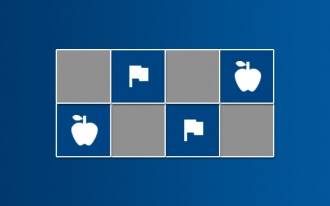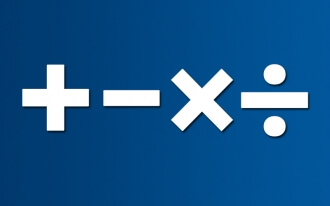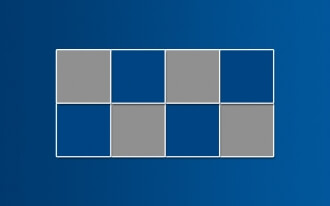- BRAINTRAIN |
- Trainers |
- Attention Training |
- Schulte Table
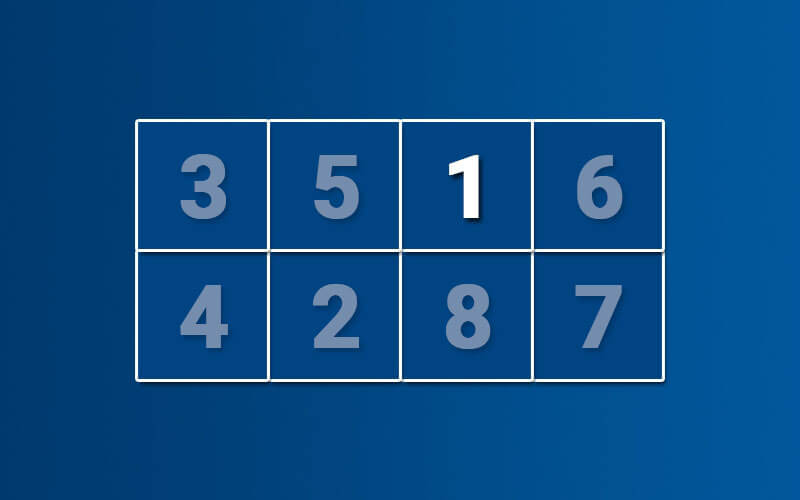
- Develops attention
- Speeds up reaction
- Expands field of perception
72215 KS: 20
A fairly simple and clear brain trainer suitable not only for adults but also accessible to young school-age children familiar with numbers. Its effectiveness was proven by the renowned German psychiatrist Walter Schulte.
Originally, this table was developed by the famous psychotherapist as a psychodiagnostic test that accurately measures a person’s attention level. Through research, the exercise was found to positively influence peripheral visual perception and attention. In other words, the table not only helps diagnose an individual’s concentration abilities but also improves them.
What it trains
Compared to some other trainers on the site, the Schulte Table may seem overly simple, but this does not diminish its effectiveness. If you have not previously worked on expanding your field of perception, this trainer is definitely the place to start.
Field of perception and its training
The brain’s analyzer centers are structured so that we are most receptive to information at the center of our attention and lose concentration proportionally as we move away from it. In other words, it’s difficult to perceive and evaluate objects outside the center of our focus.
This table is designed so that familiar numbers are arranged in an unfamiliar order, requiring you to scan the entire table to find a specific number since you don’t know which direction to move in. This enables repeated training to expand your field of attention, allowing you to simultaneously see and analyze a larger area in front of you. Note that the size of the playing field is considered in its design and matters; do not zoom in on the screen during the task.
Attention development
Concentrating on a large area and analyzing it requires heightened attention, and this tension persists until the exercise ends, as you continuously search for the next number. Using this trainer positively impacts everyday attentiveness, with initial results noticeable after a few regular sessions.
Reaction training
With this relatively simple trainer, you create a load not only on the analyzers and their centers but also on corresponding motor functions activated by the nervous system’s centers. Limited time encourages quick actions immediately after locating the correct number’s position.
Thinking speed
With complex settings, a wide field of perception alone is insufficient; you must constantly analyze cell data, which also shuffles. The speed at which a player can do this determines the final result.
Rules
You can adjust the trainer’s difficulty by selecting the starting number for the count. This can be 1, 11, or 101, determining whether the cells contain single-, double-, or triple-digit numbers. As you change this setting, you’ll notice the difficulty coefficient in the top-left corner of the playing field increase or decrease. This metric directly affects the training’s difficulty but also increases the points awarded for each correct answer.
Shuffle – a feature where the cell positions change with each correctly found number. This prevents memorizing the coordinates of multiple numbers in advance, requiring you to search anew each time.
Rotation – a complicating feature involving randomly rotated cells with numbers. Their unusual spatial orientation makes finding the required number more difficult and adds complexity to the training.
At the start, the table consists of only 9 cells instead of the classic 25, but by the third level, it reaches 25, growing larger and more challenging thereafter. The difficulty level increases with each correctly completed table.
The restart button in the top-right corner of the playing field allows you to restart the training without losing the selected difficulty settings.
Scoring and progress analysis
For convenient tracking of each training’s results, you are awarded a corresponding number of points upon completion, based on several key indicators.
The formula for scoring points for a correct answer is as follows:
Your total points + DC*Level
DC – difficulty coefficient, which depends on the difficulty settings chosen before the test. You can see this number in the top-left corner of the playing field. Increasing the difficulty settings raises the difficulty coefficient.
Level – a variable value that starts at a minimum at the beginning of the training and increases by one position with each correct answer. An incorrect answer lowers the level by one position.
The formula for deducting points for an incorrect answer is as follows:
Your total points – (DC*Level)/2
The total points never go into negative values.
Multiplayer
For a more engaging training experience, you can invite friends and hold a competition. After selecting the difficulty settings, go to the multiplayer section and share the link with friends by copying it or clicking the icon of the desired social network.
The competition can begin once all players confirm their readiness (the “Ready to play” button).
The playing field updates simultaneously for all, and the correct answer is credited to the player who clicks first.
Your point total changes color during the competition: green means you’re leading, red indicates insufficient points.