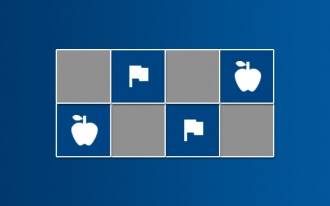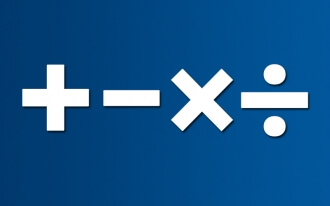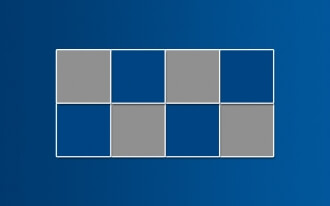- BRAINTRAIN |
- Trainers |
- Attention Training |
- Schulte Color
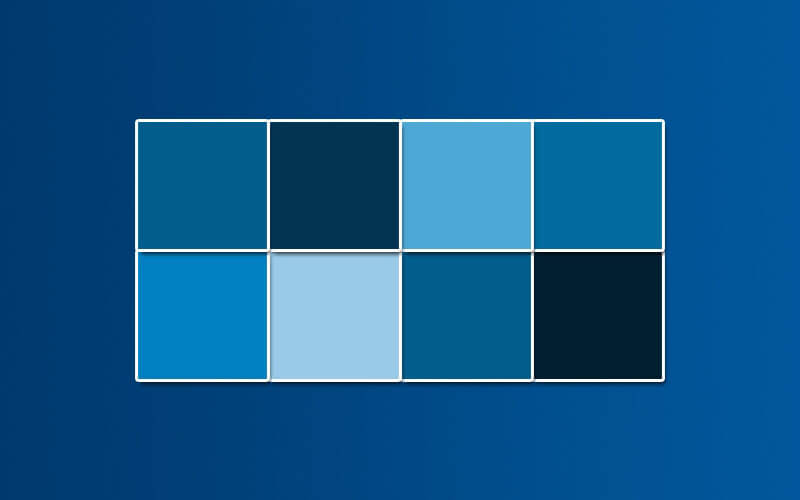
- Develops attention
- Enhances color perception
- Information processing
5056 KS: 28
Nearly everyone undergoing brain training has heard of the highly effective Walter Schulte table. However, monotony is not the best approach for effective development, as Dr. Schulte’s colleagues understood, continually adding enhancements to his invention. Later, this foundation led to the creation of an entire brain training gym, compiling effective exercises in an engaging and accessible format.
“Schulte Color” is one of the trainers in this group, but its effect is fundamentally different from the classic Schulte table by the psychotherapist. Only the basic object sizes and placement method remain from the original idea. Shades of a single color are chosen as the information for analysis, which must be sorted by increasing color intensity (saturation).
Due to its specifics, this exercise may be too challenging for individuals with impaired shade perception, though this does not preclude development at minimal difficulty settings.
What it trains
Like all online brain games, this exercise targets multiple analyzer systems simultaneously, providing a comprehensive effect.
Color perception – regular practice distinguishing shades enables analyzer centers to identify color saturation faster and more accurately in the future. This skill is particularly invaluable for creative professions such as artists, designers, or video editors.
Attention – a consistent goal of all tables in this group. The required concentration level is achieved through gradual field complexity, and with certain settings, the movement of target cells. This maintains the player’s attention throughout the training stage.
Information processing speed – in other words, it trains the speed of searching, analyzing, and comparing data received from analyzers. With regular practice, the central nervous system requires less time for similar tasks.
Reaction – the connection between hand motor skills and analyzer centers is crucial. It’s not enough to quickly identify the target cell; you must immediately click it. This occurs subconsciously, but the speed of this process can also be trained.
Rules
The playing field’s complexity and color cannot be selected in this trainer; these parameters are automatically adjusted and change with each new level. If the proposed table is completed without errors, the difficulty level increases, and the new playing field becomes more complex. An error during the cell search prevents the difficulty level from rising, keeping it at the current level or dropping it one level lower.
Shuffle – the only adjustable complication, significantly increasing the task’s difficulty. All cells, including those correctly marked, change their positions on the playing field after each answer. This also raises the trainer’s difficulty coefficient.
The restart button allows you to restart the training during the session while retaining all settings.
Scoring and progress analysis
For convenient tracking of each training’s results, you are awarded a corresponding number of points upon completion, based on several key indicators.
The formula for scoring points for a correct answer is as follows:
Your total points + DC*Level
DC – difficulty coefficient, which depends on the difficulty settings chosen before the test. You can see this number in the top-left corner of the playing field. Increasing the difficulty settings raises the difficulty coefficient.
Level – a variable value that starts at a minimum at the beginning of the training and increases by one position with each correct answer. An incorrect answer lowers the level by one position.
The formula for deducting points for an incorrect answer is as follows:
Your total points – (DC*Level)/2
The total points never go into negative values.
Multiplayer
For a more engaging training experience, you can invite friends and hold a competition. After selecting the difficulty settings, go to the multiplayer section and share the link with friends by copying it or clicking the icon of the desired social network.
The competition can begin once all players confirm their readiness (the “Ready to play” button).
At the start, all players see identical fields. The player who first finds and clicks the required cell locks it for opponents, earning the points.
During the game, a player who makes an error does not advance to the next level, while one who completes the task flawlessly progresses. In this case, the fields will differ in size and color. By marking correct shades, a player blocks the corresponding number of possible moves on the opponent’s field in the sequential order of increasing shade saturation.
Points are awarded differently, based on each player’s difficulty level, according to the formula described.
If your point total turns green, you’re leading; a red color signals you’re trailing your opponent.
The points earned in multiplayer games contribute to the overall training statistics.