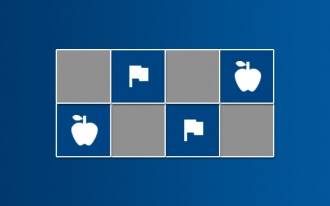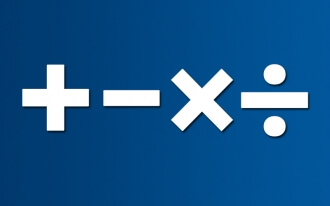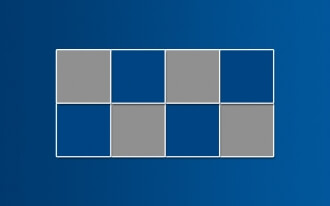- BRAINTRAIN |
- Trainers |
- Memory Training |
- Matrix
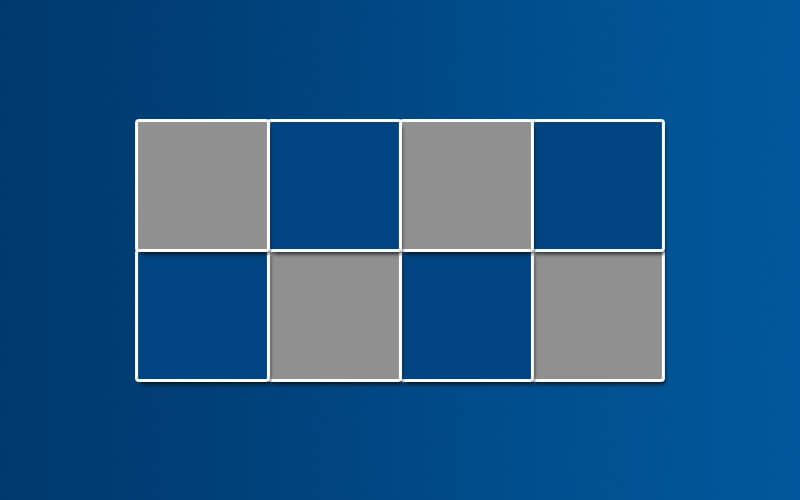
- Spatial memory
- Short-term memory
- Thinking speed
12732 KS: 7
A classic spatial memory trainer from the Mozgotren platform’s arsenal, designed so that using it doesn’t require knowing the alphabet, numbers, or being proficient with shades. For effective memory training, it’s enough to reproduce the exact positions of marked cells on the playing field, making this online trainer suitable even for preschool children.
However, its complexity should not be underestimated. Beyond basic brain loads, the exercise includes several complications that allow training with increasing intensity, preventing adaptation to monotonous task performance.
What it trains
Compared to some other trainers on the site, “Matrix” may seem simple, but that’s not the case. With properly selected settings, this task is quite challenging and engaging, and in multiplayer mode, it can be a great way to compete with friends and spend time productively.
Spatial memory – the primary focus of the “Matrix” trainer. This effect is achieved through the constant need to memorize and reproduce the positions of required cells. New tasks change quickly, making orientation more difficult. Additionally, you can enable mandatory sequential cell reproduction or rotate the entire playing field, which significantly complicates the task.
Short-term memory – alongside spatial memory, this memory type is actively engaged during training. Due to limited time, you must constantly memorize the order of cells, then forget it and replace it with a new one.
Attention – as with any mind trainer involving grids, concentration is crucial for determining cell positions and their movements. In multiplayer mode, even fractions of a second decide whose correct answer is counted.
Thinking speed – during this task, it’s essential to decide on a strategy for memorizing and reproducing cell positions. This could involve graphical images, a clear sequence of actions, or numerical coordinates. The correctness of the chosen strategy and analysis of its effectiveness directly impact speed.
Rules
You can adjust the trainer’s difficulty by selecting the playing field size, which can be 4x4, 5x5, or 6x6 cells. This determines the number of cells involved in the game and, consequently, the difficulty. The difficulty coefficient in the top-left corner of the playing field reflects this and changes with setting adjustments.
During the game, some cells on the playing field are marked in blue. You must memorize their positions and press the “I’ve memorized” button. Then, on a blank playing field, mark those cells. Correct answers are highlighted in green, and incorrect ones in red.
In order – a feature that assigns a number to each marked cell, requiring you to mark answers in that exact order, or they won’t count.
Rotation – a complicating feature that rotates the entire playing field before answering, requiring you to rethink the positions of the needed cells.
The restart button in the top-right corner of the playing field allows you to restart the training without losing the selected difficulty settings.
Scoring and progress analysis
For convenient tracking of each training’s results, you are awarded a corresponding number of points upon completion, based on several key indicators.
The formula for scoring points for a correct answer is as follows:
Your total points + DC*Level
DC – difficulty coefficient, which depends on the difficulty settings chosen before the test. You can see this number in the top-left corner of the playing field. Increasing the difficulty settings raises the difficulty coefficient.
Level – a variable value that starts at a minimum at the beginning of the training and increases by one position with each correct answer. An incorrect answer lowers the level by one position.
The formula for deducting points for an incorrect answer is as follows:
Your total points – (DC*Level)/2
The total points never go into negative values.
Multiplayer
For a more engaging experience with training on Mozgotren.ru, you can invite friends and hold a competition. After selecting the difficulty settings, go to the multiplayer section and share the link with friends by copying it or clicking the icon of the desired social network.
The competition can begin once all players confirm their readiness (the “Ready to play” button).
The playing field refreshes for all players simultaneously, and the correct answer is credited to the player who submits it first. The time for memorizing cell positions ends when one player marks the first correct answer. Cells marked by an opponent are locked for other players.
Your total points change color during the competition: green indicates you’re leading, while red signals insufficient points.