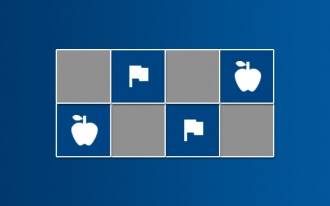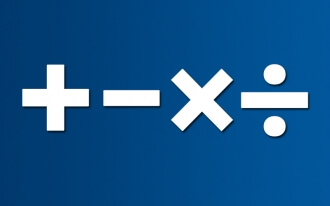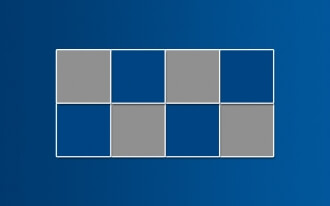- BRAINTRAIN |
- Trainers |
- Erudition Training |
- Erudite

- Enhances erudition
- Develops intuition
- Thinking speed
12733 KS: 60
A popular trainer for erudition, allowing you to not only practice thinking speed but also deepen your knowledge in diverse disciplines. The key to a correct answer may not always be knowledge; intuition often plays a decisive role, especially since there’s little time for reflection.
In many ways, this trainer resembles the famous quiz show “Who Wants to Be a Millionaire?”, but the difficulty level of questions is individually adjustable by the player, which significantly impacts the number of points earned. Playing on challenging settings is encouraged, as this approach yields the maximum results.
These tests can be an excellent component of any online quiz, and the multiplayer mode allows for real-time player competitions.
Impact on thinking
The “Erudite” trainer is a comprehensive task focusing on three main systems:
- Erudition – the name speaks for itself, as it’s impossible to always guess correct answers by luck alone; deepening fundamental knowledge in various fields is essential.
- Intuition – often, there’s little time for thorough question analysis, forcing the player to rely on intuition. This frequently helps when precise knowledge on a specific question is lacking.
- Thinking speed – a trainable parameter that improves only through repeated practice with such exercises. The limited time of a single session on the trainer promotes faster cognitive processes. Excitement plays a significant role in this activity.
Choosing difficulty
The primary condition for difficulty is the question length, which directly affects the time spent and requires high reading speed. The question’s complexity remains subjectively consistent and depends more on the player’s knowledge in the given field. Longer questions result in a higher difficulty coefficient and, consequently, more points to be earned.
A significant challenge is the “rotation” option, which displays some answers upside down. This addition affects spatial orientation centers and requires more time to respond. However, this setting is well worth it due to the higher points awarded for each correct answer.
Scoring
The formula for scoring points for a correct answer is as follows:
Your total points + DC*Level
DC – difficulty coefficient, which depends on the difficulty settings chosen before the test. You can see this number in the top-left corner of the playing field. Increasing the difficulty settings raises the difficulty coefficient.
Level – a variable value that starts at a minimum at the beginning of the training and increases by one position with each correct answer. An incorrect answer lowers the level by one position.
The formula for deducting points for an incorrect answer is as follows:
Your total points – (DC*Level)/2
The total points never go into negative values.
Game rules
Upon pressing the “Start Training” button, a countdown timer (one minute) begins, during which you must provide as many correct answers as possible. Questions appear automatically on the screen, with four answer options below, only one of which is correct. An answer is recorded by clicking on one of the options with the mouse pointer.
A change in the answer’s color to red indicates an incorrect choice, while green signifies a correct response.
You can skip to the next question without answering the current one using the “skip” button, but this action deducts 5% of your total points. The earned level remains unaffected.
Clicking the “50/50” icon removes two incorrect answers but deducts 50% of the potential points for that question in advance. If the answer is correct, the corresponding points are awarded. If incorrect, you lose points according to the standard formula plus the 50% potential points deducted when pressing the button.
The “Restart” button in the top-right corner of the playing field allows you to restart the training while retaining all difficulty settings.
Multiplayer
This is an opportunity to invite friends and compete in an erudition contest, with simultaneous participation of no more than three players recommended.
By clicking the “Multiplayer” button, you must set the difficulty settings and then send the link to other opponents. The link can be copied and sent via any messenger or by using the buttons of popular social networks.
Multiplayer rules
The game is started by the creator who invited the opponents, but all participants must confirm their readiness by clicking the “Ready to play” button.
The same question is presented to all participants simultaneously, and the correct answer is credited to the one who gives it first. If one participant answers incorrectly first, others have a chance to provide the correct answer.
Points are awarded according to the standard formula, and the color of your point total indicates your position compared to opponents. Green numbers show you’re leading, while red ones suggest a competitor has more points, causing some tension.
Skipping a turn is not available in this mode, and the “50/50” button has the same effect as in single-player training.
The question level increases if one player gives a correct answer, but if all players answer incorrectly, the level decreases equally for everyone.