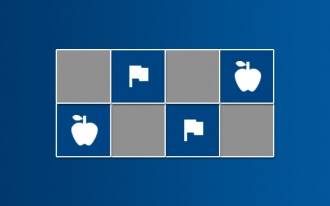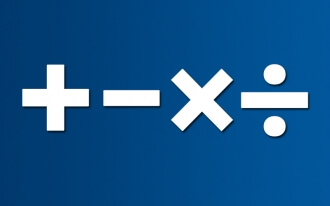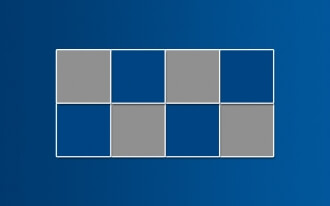- BRAINTRAIN |
- Trainers |
- Memory Training |
- Number Sorter
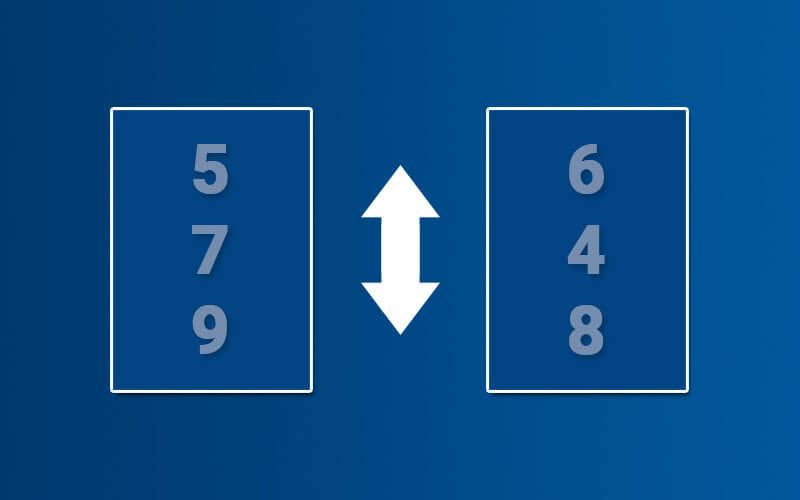
- Develops short-term memory
- Focuses attention
- Develops figurative memory
7009 KS: 24
An excellent memory trainer on the Mozgotren.ru platform, which, compared to word sorting, has a more pronounced mathematical nature and is less conducive to figurative thinking, but with regular practice, it develops this area of the brain as well.
A range of additions and complications make the settings highly flexible, allowing you to choose the desired load during training. Despite its versatility, it is often positioned as an online trainer for short-term memory, as it has the most pronounced effect on expanding this metric and working memory.
This group of memory trainers also includes “Word Sorter” and “Color Sorter,” which add variety to repetitive exercises.
What it trains
Although this exercise is in the memory section, it is not narrowly focused. On the contrary, training with this brain trainer has a comprehensive positive impact on various analyzer systems.
Short-term memory – when comparing the “Number Sorting” trainer to word sorting, a key feature is that memorizing a multi-digit number is more challenging than a single word of any length. This is due to the specifics of encoding information for short-term memorization. Research indicates that information is stored as audio data, and a visually small number has significant audio duration, carrying a lot of information.
Mnemonic techniques use pre-learned images for memorizing numbers, and this method can be easily honed with this trainer. In this approach, a person can memorize far more logically unrelated numbers, but such skills are acquired through repeated and persistent practice.
Using these exercises without prior mnemonic skills is also possible and recommended, as it is highly effective for both beginners and those who train regularly.
Attention – performing tasks that require constant concentration positively affects a person’s attention in daily life. For effective training, it’s important not to lose focus during the task and avoid performing it “on autopilot.” The “Number Sorting” trainer prevents the nervous system from getting accustomed to repetitive tasks, as both the numbers and their complexity constantly change, and the limited time for completing the exercise encourages heightened attention to the task.
Spatial memory – the ability to engage the brain’s navigational centers is present, but the small volume of memorized numbers and their frequent replacement do not provide the conditions needed to thoroughly work these cortical areas. Photographic memory, unique to certain individuals, can significantly alter the training process, but its effect will not be as pronounced as when sorting objects or images, as identifying numbers still requires transferring them to short-term memory through reading.
Figurative memory – this is more commonly used by experienced users familiar with mnemonic techniques and able to quickly convert numbers into images. This method allows memorizing much more information but requires training and a certain level of skill.
Rules
Before starting the game, you need to set its difficulty level, primarily the number of number lists displayed simultaneously on the playing field. This can range from 1 to 3, and you’ll notice the difficulty coefficient in the top-left corner changing accordingly. The number of digits in each list is not selectable and increases gradually as the exercise is completed correctly.
Two-digit – increases the number of digits in each number to two, adding difficulty to memorizing cells and their positions.
Rotation – changing the spatial orientation of numbers naturally slows their identification and helps increase concentration, which is beneficial for attention training.
At the start of the game, a list of numbers appears on the playing field, and you must memorize their order. Then, press the “I’ve memorized” button and drag the cells to restore the order. The answer is recorded when you press the “check” button; correctly placed numbers are highlighted in green, while others are in red.
Restart – restarts the game, keeping all difficulty settings unchanged.
Scoring
For convenient tracking of each training’s results, you are awarded a corresponding number of points upon completion, based on several key indicators.
The formula for scoring points for a correct answer is as follows:
Your total points + DC*Level
DC – difficulty coefficient, which depends on the difficulty settings chosen before the test. You can see this number in the top-left corner of the playing field. Increasing the difficulty settings raises the difficulty coefficient.
Level – a variable value that starts at a minimum at the beginning of the training and increases by one position with each correct answer. An incorrect answer lowers the level by one position.
The formula for deducting points for an incorrect answer is as follows:
Your total points – (DC*Level)/2
The total points never go into negative values.
Multiplayer
For a more engaging training experience, you can invite friends and hold a competition. After selecting the difficulty settings, go to the multiplayer section and share the link with friends by copying it or clicking the icon of the desired social network.
The competition can begin once all players confirm their readiness (the “Ready to play” button).
Number lists for both opponents appear on the screen simultaneously, and each player presses the “I’ve memorized” button when ready. The correct answer is credited to the player who submits it first. The opponent’s answer is not counted, and the task refreshes. If the first opponent submits an incorrect answer, the task does not refresh until the other player responds.
In the top-left corner of the playing field, you can track the current points for yourself and your opponent. A green score indicates you’re leading, while red signals you’re trailing.