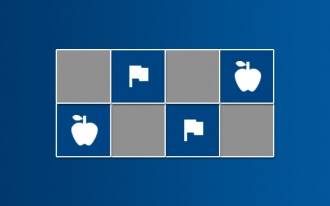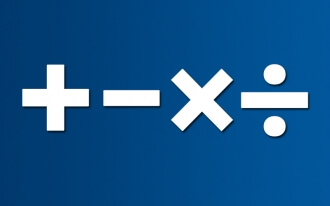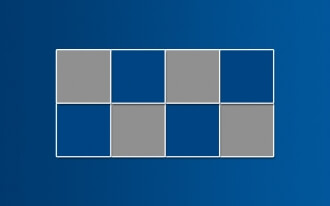- BRAINTRAIN |
- Trainers |
- Attention Training |
- Odd Word Out

- Develops attention
- Speeds up reaction
- Expands field of perception
4663 KS: 10
An exercise for attention and reading speed that provides optimal load on cognitive centers and offers flexible difficulty settings. The task uses visually similar words, preventing reliance solely on the field of perception, requiring comprehension of changes, especially with complications like rotation or color changes.
What the “Odd Word Out” exercise trains
This brain trainer is multifaceted, impacting several systems at once, making its use comprehensive and engaging.
- Attention – a key training goal. Noticing the movement of “odd words” or a standout discrepancy in one word compared to others allows for quick selection of correct answers, achieving high point scores.
- Reading speed – this parameter is especially relevant at high difficulty levels, as longer words with 6 letters must be read to identify differences.
- Reaction – an equally important component in quickly completing the task is the speed of responses. It’s not enough to spot the correct cell quickly; you must also click it as soon as possible.
- Field of perception – with practice using this trainer (or similar ones), the field of vision in which a person notices changes expands. Initially, players may need to scan the playing field chaotically, but with experience, even with a fixed gaze at the center, movements of words at the edges become noticeable. This effect is less effective when rotation is enabled.
- Thinking speed – a critical factor in determining the logic for finding odd words. While thinking plays a lesser role at basic settings, it becomes paramount when complications like color and rotation are added.
Game rules
First, adjust the trainer’s difficulty by selecting the word length in the working cells. The easiest level is words with three letters, and you can increase this parameter up to 6 letters per word. The difficulty increase is reflected by the “difficulty coefficient” in the top-left corner of the playing field, which changes as game parameters are selected.
Rotation – an additional complication that increases the need for concentration during the training and requires engaging your thinking. Words will be rotated in a random order, significantly complicating their perception and search.
Colored – another parameter that adds variety to our perception system. Assigning colors to words engages new areas of the brain’s cortex, making the training more effective and broader. It’s hard to ignore color differences when searching for the odd word.
Number of words on the playing field starts at a minimum and grows with each correct answer to its maximum value, gradually increasing the search difficulty.
Each correct answer raises the difficulty level by one point, also increasing the value of the correct answer in terms of awarded points. An incorrect answer lowers this level by one point and results in a penalty loss of some points.
Speed – the most critical factor affecting the final point total, as only 60 seconds are allocated to complete the task.
Restart – a button in the top-right corner of the playing field allows instant restarting of the trainer while retaining all difficulty settings.
Scoring
The formula for scoring points for a correct answer is as follows:
Your total points + DC*Level
DC – difficulty coefficient, which depends on the difficulty settings chosen before the test. You can see this number in the top-left corner of the playing field. Increasing the difficulty settings raises the difficulty coefficient.
Level – a variable value that starts at a minimum at the beginning of the training and increases by one position with each correct answer. An incorrect answer lowers the level by one position.
The formula for deducting points for an incorrect answer is as follows:
Your total points – (DC*Level)/2
The total points never go into negative values.
Multiplayer
This is a great opportunity to invite one or two opponents and hold a real-time competition. The player selects all difficulty settings and then shares the multiplayer game link by copying it or clicking one of the social network icons below.
The competition can begin once all participants confirm their readiness.
The playing field with words updates simultaneously for all participants, and only one participant can give the correct answer – the one who clicks first.
If a player gives an incorrect answer, the field does not update and awaits responses from opponents.
The number of points earned by a player changes color – green indicates that the player is leading, red suggests that the current points are insufficient for victory.